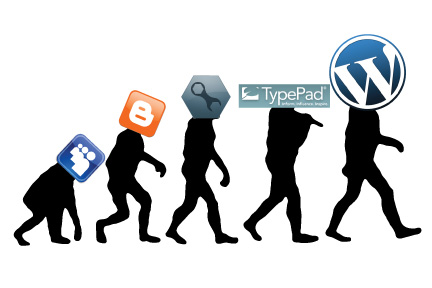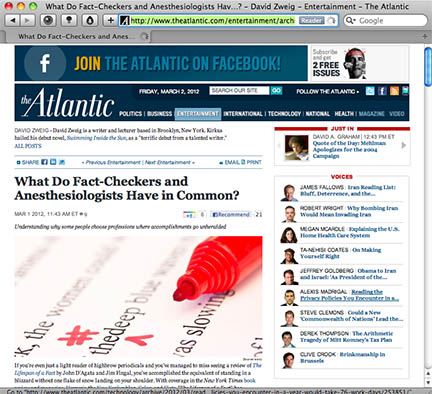Choosing a Blogging Platform For Effective Blogs
How important is choosing a blogging platform to the success of your blog? Well, think of a blogging platform as you would think of a bank. Then you can think of your content as your hard-earned money. (If you’re interested in piggy banks and mattress-stuffers, this post is not for you…) This post is meant to help those blogging for their business make the best choices and be effective.
 You work hard creating wealth, and you want to make sure it’s kept in a trustworthy institution. Like you would with any bank, you would make sure you can easily manage your content, add to it, distribute it, and see measurable results. A good bank will also meet your needs as they grow throughout the stages of your life. You should expect no less from a blogging platform.
You work hard creating wealth, and you want to make sure it’s kept in a trustworthy institution. Like you would with any bank, you would make sure you can easily manage your content, add to it, distribute it, and see measurable results. A good bank will also meet your needs as they grow throughout the stages of your life. You should expect no less from a blogging platform.
At its core, a blogging platform is a specific type of content management system (CMS), which we have written about before. Numerous CMS systems abound that are wonderful for managing a vast array of websites. For now, we are just focusing on blogging. Below are a few things to consider:
The Right Platform, The Right Institution
For a few years, there were many worthy contenders: Movable Type, TypePad, Blogger, WordPress, etc. You could even count MySpace as a blogging platform at a certain point in time. As the web matured, WordPress adapted the best, and is now the undeniable King Kong of content management. It is easy to use, and endlessly flexible for creating blogs and websites which are able to be updated by just about anyone. Best of all, it is free. Surely there are others that offer the same functionality, but our recommendation to anyone starting out blogging is to use WordPress as the foundation. It has an immense and diverse community of developers creating templates, plug-ins, and other features which make it appealing. (In fact, it’s so flexible that it is becoming a very robust CMS platform for just about any type of website).
Move to WordPress? Stay Where You are Now?
If you already have a blog on another platform, consider what features you can add to your existing blog. It may be worth sticking with it, as moving an extensive database of blog posts from one platform to another is no small task. There probably is no compelling reason to switch, as long as you are happy with the flexibility available to you with your current system. However, for new bloggers, it is important to begin on a good foundation.
Be Your Own Host
While the WordPress software is free and can offer you a turnkey solution in no time, we do not recommend having the default “hosted” blogging platform show up in your URL (ex: www.wordpress.yoursite.com). The only professional route is to have your blog either as a page within your URL (ex: www.yoursite.com/blog) or as its own unique URL (ex: www.yourfantasticblog.com).
To recap, www.wordpress.com is the hosted version, but www.wordpress.org is the self-hosted version we prefer.
We view these two approaches in the same favorable light as having your email address as part of your URL, rather than a gmail, yahoo, or AOL account. Your content is also safest when you are in control of the hosting.
Tools to Maximize Your Searchability
Blogging for your business is really blogging to attract more business. The best way to do this is to create content that is easily found by strangers who are searching for the topics you’re writing about. While the very words you write are key, blogging software has other tools, too. Here are a few of our favorite tools for maximizing your natural search rankings. They will help to connect you to the most qualified leads.
Plug-ins
The beauty of a diverse, flexible, and open source platform like WordPress is that there is a huge community of developers working to make it even better. We love that WordPress has made installing customized features called plug-ins as easy as installing an app on a smartphone. You can activate and deactivate in no time. (Most are free!)
Here are some of the most relevant tools every blog should have:
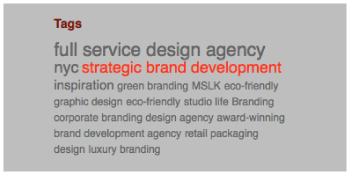
Tag Clouds
While just about any blogging platform will allow you to have key words in a post, we love tag clouds. (You can see Reactions’ on the right column under “Tags.”) A tag cloud plug-in will take the most popular of your key words and list them, with the the most frequent key words as the largest. Google places a high emphasis on the largest words on a page, so a tag cloud will aid in your Google rankings. And for as many styles of blogs that are available, there is a tag cloud that can integrate into your design.
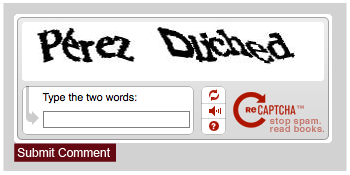
CAPTCHA
Unless you have a taste for spam, the CAPTCHA essential plug-in will prevent your blog’s comment section from turning into a robotic Viagra ad center. By asking users to type in a cryptic phrase before submitting a comment, it weeds out the spamming bots from your blog. Before MSLK installed a CAPTCHA on Reactions, we amassed over 3000 false comments in a week.

Facebook Social Plug-ins
While Social Media is a topic unto itself, the ability to “Like” a post has enormous reach for Facebook users. We more than like the “like” button — we love it. This can be integrated so users can “like” the whole blog, individual posts, or both.
We have also seen fantastic results from Facebook’s Like Box, which allows users to see who else likes a blog.
Get Started!
Choosing a blogging platform is the easiest step to effective blogging. The most difficult step is the discipline to keep at it, generating fresh content. A content plan is the best way to ensure your blog is current and relevant. That’s a topic we will cover another time.
Happy blogging!